Working remote offers you freedom and flexibility to work almost anywhere. Your remote “office” may be in the form of a kitchen table, couch, hammock or even a bean bag chair. Wherever you set up, you may be putting your neck and back in weird positions.
Remote Worker Injury Prevention
Injury Prevention
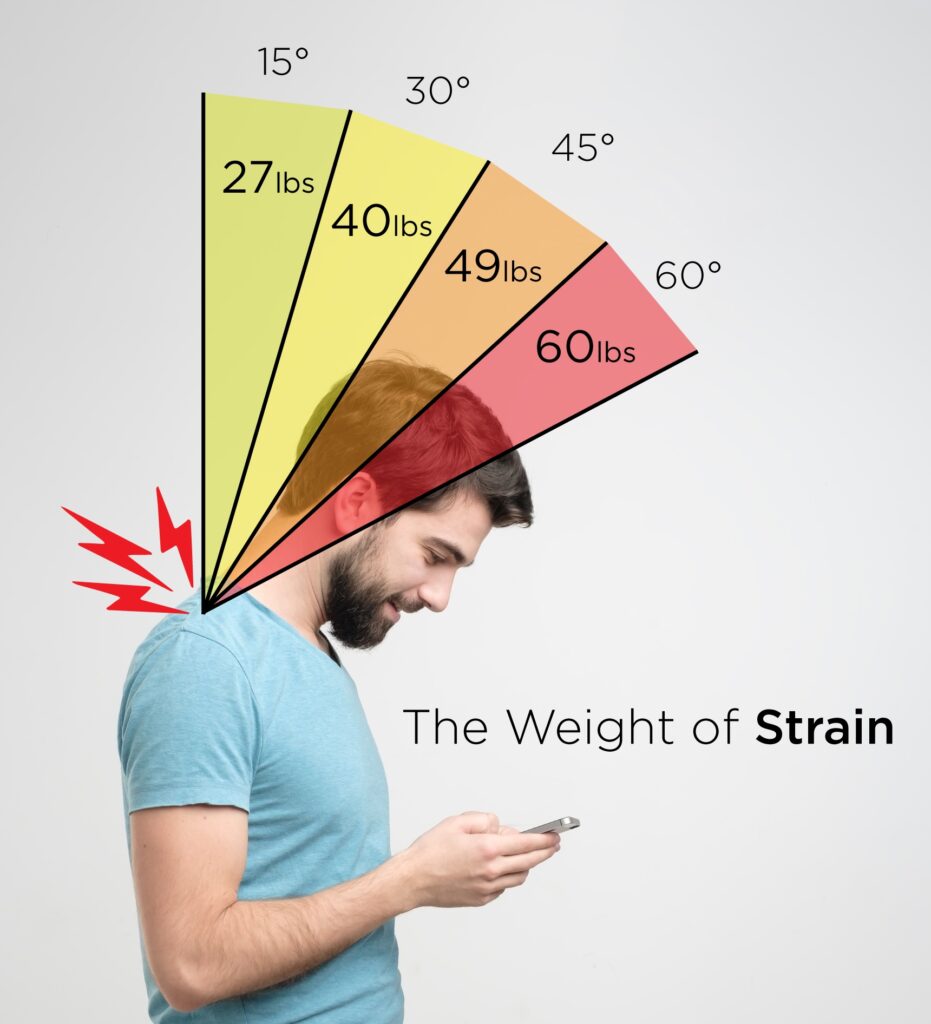
One of the leading causes of neck and back pain is called “text neck,” a term used when you lean your head forward for prolonged periods of time. This happens most often when looking down at a cell phone, laptop or desktop computer. It’s also caused by poor posture.
Think of your head as a bowling ball. Your head (“bowling ball”) weighs nearly 10 pounds and sits directly on top of your shoulders, designed to feel no strain. When your 10-pound head is held more forward, in front of your shoulders, you are putting nearly 40 pounds of pressure on your shoulders and back. More forward from there and you put up to 60 pounds of pressure on your shoulders and back.
Over time, text neck can cause headaches, back aches and even tingling down your arms from a pinched nerve in neck and shoulders. This can also add up to make you more tired, sore and irritable.
Not sure you have ‘text neck’? Look into a mirror to see if your posture is rounded and you hold yourself forward. Also check your remote office tech (laptop, desktop) to see if your office tech is sitting too low.
It’s easy to retrain yourself. The goal is to keep your eyes/head forward and on top of your shoulders. That means put your laptop or desktop on top of a few books or stand. Put your cell phone on a stand and go wireless ear buds to help too. While sitting and walking, practice good posture keeping your head on top of your shoulders.





Position Your Head to Stay on Top of Your Shoulders

