Tech Neck
School life includes backpacks and tech (computer tablets/desktops, and cell phones). Using these items incorrectly can negatively affect the body, regardless of age.
More school-age kids are seen in emergency rooms with complaints of neck and shoulder pain. “Text/Tech Neck Syndrome” has “affected all pediatric ages,” according to Johns Hopkins and Mayo Clinic.
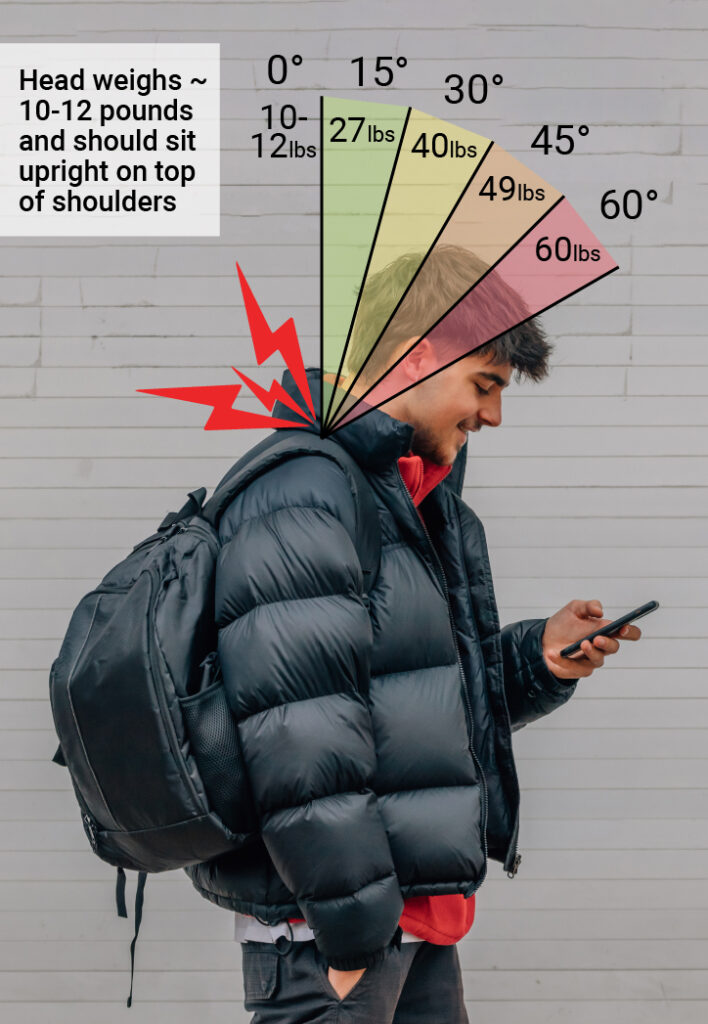
Use Tech in an Upright Position
The key to using tech is bringing the device up so that the head is more upright, sitting on top of the shoulders with eyes looking ahead. Keeping the head straight maintains good posture for the neck and shoulders. Looking down for hours does not.
Use this tech technique when doing homework. Instead of working from the floor, bed or couch, sit at a regular kitchen table or desk with a sturdy chair with a back. This offers the best back support. Set your tech more upright on the desk or table.
Taking short breaks while completing homework relieves the back, neck, and shoulders and the eyes too.
Tech Adjustments
- Use the tablet on a table and prop it up on its case for comfortable viewing.
- Use a book underneath a desktop computer
to keep the screen up to keep the head more upright. - Adjust your desktop computer so it’s comfortably viewed, approximately an
arm’s length away. - Frequent breaks from using tech help
relax the neck and shoulders.
How to Avoid tech neck:
Elementary School Students
- Encourage your child to take frequent breaks from tech
- Get kids to play outside with non-screen-based toys
- When using screens, prop them up and place them at the child’s eye level
Middle School Students
- Take frequent breaks and practice good posture
- Encourage a 2-hour limit per day
- Parents, be a part of the 2-hour limit yourself
High School Students
- Use a desk or table with a back-supported chair when using laptops
- Take frequent stretch breaks
